Logging in as a STUDENT
Log in from the home page www.thames.schoolpoint.co.nz
From the Navigation menu on left hand side
MY SELECTED COURSES
Brings you to this summary
Selecting - COURSE FOR ME
Allows students to see all courses that are available for their year level. Prerequisites still need to to checked to see if they are able to enter the course.
Selecting - LEARNING AREAS
Allows students to select the learning area courses
If English is the learning area selected this is what is shown
Year 11 student Must select at least ONE course from this Learning Area (stated at the top)
Students are encouraged to look at each of the levels of English available and check the prerequisites before selecting.
If a student selects English (ENG101) Level, the course details will show.
This screen will be at the top for them to add to favourites and/or Select as one of my courses.
Students then move on to another course selection
Students can choose all their courses and then drag and drop the priority order., including a Backup Course. Compulsory courses are not able to be dragged.
Make sure you SAVE after you have set this order
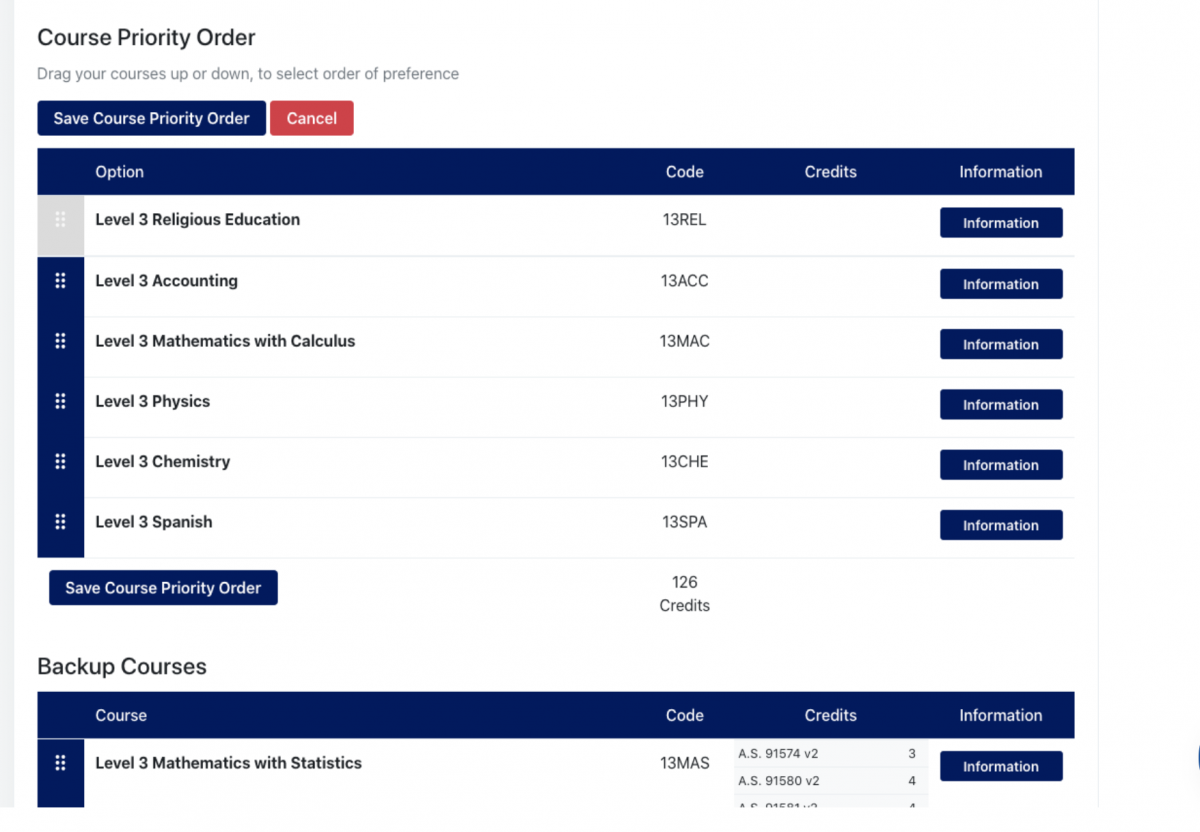
 Thames High School
Thames High School